Time Machine and Required Backup Capabilities
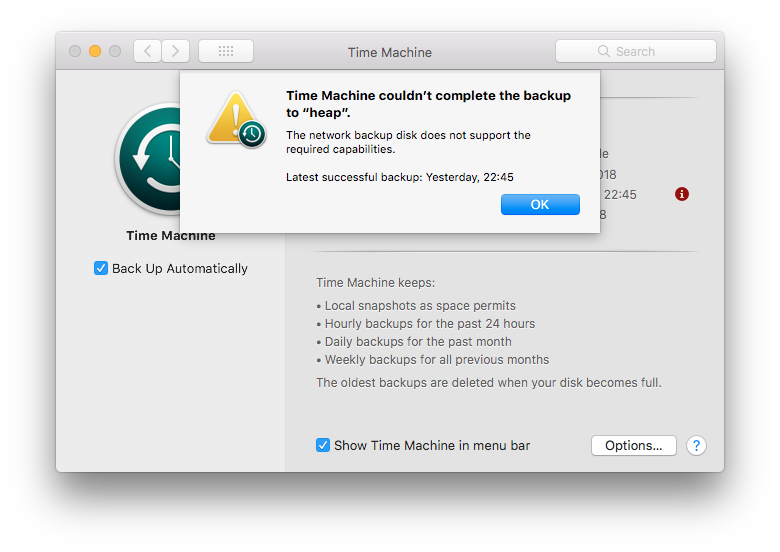
Do you back up your Mac to a Linux server running Samba, and occasionally get this error message? It seems to happen randomly, but restarting the Mac always restores the ability to make backups (until the error occurs again). There may be an alternative to restarts that also works: fixing SMB mounts.
I am running MacOS High Sierra 10.13.6, and this may or may not apply to other versions; I have not tested it.
A few weeks back I had this problem occur, and did not bother restarting to fix backups. For unrelated reasons, I was working with mounting external drives and noticed something odd in the system /Volumes folder:
$ sudo ls /Volumes
Macintosh HD backup_share
$ sudo ls -lh /Volumes
ls: backup_share: Input/output error
total 0
lrwxr-xr-x 1 root wheel 1B 8 Oct 19:43 Macintosh HD -> /
It looks like the SMB mount for my Time Machine backups existed, but had some sort of error. I tried unmounting it:
$ mount
…
//backup_share@heap._smb._tcp.local./backup_share on /Volumes/backup_share (smbfs, nobrowse)
$ sudo umount /Volumes/backup_share
After unmounting, I tried starting a manual Time Machine backup from the Time Machine menu icon and it started working. What is causing this problem? Is it a sleep issue? I have had this occur on both a desktop and a laptop Mac.
(Apparently someone on the Apple Discussions found the same solution.)